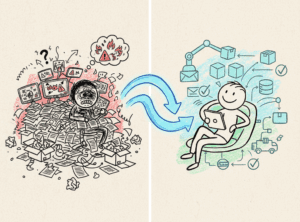After more than 30 years helping businesses launch and grow their online stores, I can tell you this – selling online is one of the best moves you can make. That said, it’s not as simple as flipping a switch. If you want real results, you need a solid plan and a few insider tips to avoid common pitfalls. Here’s what I recommend if you’re ready to start selling your product online.
Start With Your Product Catalog—And Don’t Rush This Step
The first thing I always tell clients is to get their product catalog in order and start planning out the site structure and how you expect your customers will want to shop. This isn’t just making a list of what you want to sell. You need to organize your products into clear categories, write descriptions that actually help customers understand what they’re getting, and use great photos that show your products in the best light. In my experience, this is the biggest task and the one folks often underestimate. Take your time here—it pays off.
Choose a Store Platform That Fits You (and Your Future)
Picking where to build your online store is going to be the first big decisions and makes a difference. Here are some of my favourite platforms and the ones I recommend:
- Shopify: Easy for beginners and grows with you. I’ve seen many businesses start here and scale up smoothly. Unless you have some specific, complex needs, this is my top recommendation.
- WooCommerce with WordPress: Perfect if you want more control over how your site looks and works—especially if you already like using WordPress.
- Square: Great for those who are adding online sales to an existing physical store.
- Shopify Plus, Salesforce Commerce Cloud, Magento: If you have relatively complex needs for your website, or you’re aiming for big numbers (over $1 million in sales), these platforms can handle more demanding needs.
The good news? Most platforms include payment options like Shopify Payments or Stripe, so you don’t need to think about a separate gateway and merchant account. That’s one less thing to worry about.
Connect Your Other Tools Early
If you already use systems to manage sales, inventory, or customer information—like an ERP, POS, or CRM (think Salesforce or HubSpot)—it’s smart to plan how these will connect to your new online store. Trust me, getting this right early prevents a lot of headaches later. Again, this is a place where Shopify shines as it has a number of Apps available in the marketplace that you may be able to use without the pain and expense of custom development.
Order Management—When You Start Growing
You may not need a special order management system at first. But as your sales pick up, having a tool that tracks orders and lets customers handle returns on their own makes your life much easier—and keeps customers happy.
Make Customer Service a Priority
One thing I’ve learned: fast, friendly customer service builds trust. Aim to answer every question within one business day. If you start getting more messages than you can handle, look into simple tools to help, or consider some extra staff. Don’t let slow service hurt your reputation, especially as you are just starting out.
Don’t Skip the Legal Details
Every online store needs to follow certain rules—like privacy laws, making sure your website is accessible, and being honest with prices and return policies. Ignoring these can lead to big problems. I wrote a full guide on this (check it out here – Are You Overlooking These Legal Essentials? What Every E-Commerce Owner Should Consider), and I recommend every store owner read it.
Stay On Top of Inventory
Running out of stock—or selling something you don’t have—frustrates customers and costs you sales. Use tools that help you track inventory in real time, especially if you sell in more than one place. Honestly, there’s no great way to avoid this issue completely, but you can minimize the chances of issues with the right planning.
Use Data to Make Smart Choices
I always set up dashboards or reports for my clients so they can track sales, customer habits, and where website visitors come from. Watching these numbers helps you understand what’s working and where you need to make changes.
Getting Traffic: The Step Most People Miss
Here’s something I see all the time—people think “If I build a website, shoppers will come.” Sadly, it doesn’t work that way. You need a plan to get people to your site:
- SEO: Helps you appear in search results, but it takes time—sometimes months or even years. So don’t depend on this as your only means of driving traffic.
- Online Ads: Google is the best choice here and can bring in visitors right away. Facebook, Instagram, Pinterest, and TikTok ads may also have an effect for certain types of businesses, but to be honest, I have seen a lot clients have success with these channels. Start small and see what works.
- Content and Video: Share helpful blog posts, product videos, and behind-the-scenes looks to build trust and get the word out about your site and products.
- Traditional Marketing: Flyers, local ads, or QR codes on your products can all bring in new shoppers—especially if your customers are offline, too.
- Referral and Affiliate Programs: Encourage happy customers to spread the word and reward them for it. This is another quick way to drive traffic. Best of all, it’s pay on performance, so if it’s not helping, you typically don’t pay.
It’s important to try a mix of these and keep track of what’s working. Don’t be afraid to get creative!
Final Thoughts
Selling online is a journey, not a one-time job. If you take the time to plan—starting with your catalog, choosing the right tools, and thinking ahead about customer service and traffic—you’ll set yourself up for long-term success. With a bit of patience and the right approach, your online store can do more than just go live—it can thrive.